Lee's Lessons
Basic Geometry 2
2000-05-18
Ok! I have the Diamond.java class ready. To make your own geometry you
just follow the steps I laid out yesterday. I am probably going to
eventually going to make some kind of generic level editor and this will
involve using the entire map as one geometry. In the mean time, I am not
in favor of using the basic geometry classes to make a shape. Instead, I
would reccommend using a 3d program such as 3d Studio or, for the more
budget minded, true space. Both of these programs export as DXF which is
pretty much the defacto 3d standard. I digress. Anyway, here is the
Diamond.java class.
Let me reiterate.
- Use an external 3d modeling package to generate your models. A
graphic artist is the best thing for this. We have a great artist here
at Gamespawn called Craig Enslin. He will be developing some free 3d
models in DXF format for you to use some time in the next couple of
months. I will use them myself for some future file model loaders.
- Use the geometry package when it is not feasible to use a modeling
package such as a level editor or....well....I can't really think of too
many reasons.
One BIG thing that makes Java3D great, which many Java3D developers fail to
do, is reuse geometries. If you are going to use the same model all
throughout a scene, then you should not have to use the same geometry. You
should be able to share. Take a game such as quake. They have a bunch of
crates (Boxes) all over this game that are all basically the same. It would
be silly to load in separate geometries (and appearances, but that's later)
for the same object. It just adds more overhead for the engine, and slows
things down. I will admit that I have a program I wrote that I will submit
here later that creates a bunch of the same geometries. I will modify this
as an example later of how NOT to do it and then how to do it.
Diamond.java. I included LOTS of comments in the code to describe what
is going on because I had never created my own geometry before this so I
thought they would come in handy.
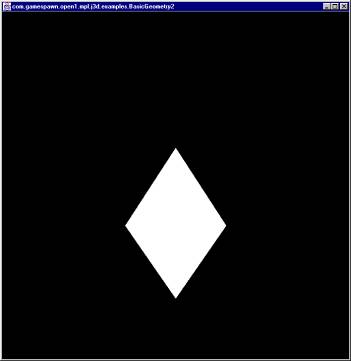
BasicGeometry2.java
This uses basically the same code as the BasicGeometry class except that it
uses the new Diamond geometry instead of Sphere. It also does not have to
handle making the normals because that is handled in the Diamond class.
The Diamond class is included also. This is a generic geometry. It is in
the package geometry while the BasicGeometry2 class is in the examples
package. All are subpackages of com.gamespawn.lab.mikelee.j3d. The
Diamond class can be confusing but do not worry about that for now. All
you need to know is that basic geometries can be done. I prefer using
object loaders.
|